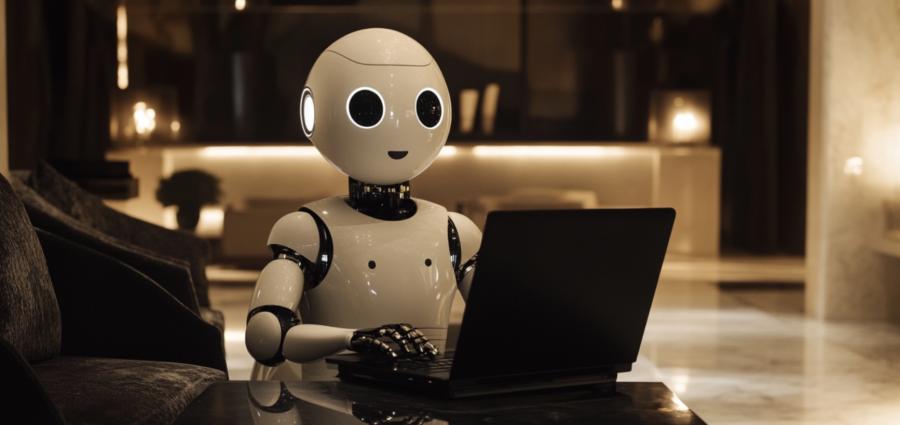Understanding the New Dynamic Duo
Picture it: a human and their AI assistant navigate your site together. The human asks, “Where can I find those fuzzy socks?” while the AI combs through your site’s content to deliver the answer before they’ve even finished their sentence. If your website isn’t prepared, the AI might just throw up its digital hands and say, “I’ve got nothing.”To ensure smooth cooperation between humans and machines, your site must cater to both audiences. Think of the AI as an overzealous librarian—hungry for neatly labeled content, well-organized metadata, and logical site architecture. The better you feed its hunger for clarity, the better it can serve the human it’s helping.
Clear Metadata: The Secret Sauce
Metadata is the unsung hero of web design. It’s not flashy, it doesn’t win awards, but without it, your site is practically invisible to AI. Include rich metadata for every piece of content on your site. Whether it’s product descriptions, articles, or images, make sure it’s tagged, categorized, and described in a way that even a robot can love.For instance, instead of naming an image “img2025.jpg,” try “red-wool-socks-for-winter.jpg.” This isn’t just good SEO—it’s a love letter to every AI assistant trying to make sense of your site.
Designing for Conversational Interfaces
Here’s where things get interesting. Many AI co-browsers operate using conversational interfaces. That means your site should feel like it’s speaking in sentences rather than a jumbled mess of unrelated words.Structure content in a way that answers questions directly. Use headings that sound like FAQs: “Where can I find winter socks?” or “What are the best options for cozy footwear?” This not only helps the AI extract the right information but also keeps the human user happy. Nobody likes a site that feels like a scavenger hunt when all they wanted was warm feet.
Streamlined Navigation for Everyone
Humans aren’t the only ones who get frustrated by overly complicated menus—AI does too. Simplify your navigation so it’s intuitive for everyone, organic or otherwise. Think short, clear labels: “Shop,” “About Us,” “Contact.” No one—AI or human—wants to guess what “Enchanted Threads” means (is it a blog? A shop? A portal to Narnia?).Breadcrumbs are another underrated hero. These trails of clarity help AI understand the hierarchy of your site, ensuring even the densest pages remain navigable.
Speed: The AI’s Best Friend
AI assistants have no patience for sluggish websites, and frankly, neither do humans. Optimize your site for speed to ensure smooth interactions. Compress images, minify CSS and JavaScript, and choose a hosting service with robust performance.Remember, an AI assistant processes information at warp speed. If your site takes longer than a few seconds to load, it’s like asking a Formula 1 driver to cruise at 5 mph. They’ll just leave—and probably take the human with them.
Accessibility is Key
AI assistants often help people with disabilities navigate the web. If your site isn’t accessible, you’re missing out on an opportunity to serve a broader audience. Use alt text for images, ensure your site is keyboard navigable, and avoid using fancy design tricks that might confuse screen readers or AI tools.Think of it this way: accessibility isn’t just a box to tick; it’s like laying out a welcome mat for everyone—humans, robots, and everyone in between.
Testing for the Future
Once your site is live, test how well it plays with AI assistants. Tools like voice simulation and AI behavior testing platforms can help you identify weak points. Does your navigation confuse the AI? Are search queries producing weird or irrelevant results? Fine-tune accordingly.Testing isn’t a one-and-done deal. As AI evolves, your site will need tweaks to keep up. Think of it as giving your website regular checkups—not because it’s sick, but because staying ahead is the name of the game.
Not Goodbye, Just “Bot For Now”
Adapting your web design for AI co-browsers isn’t just about keeping up with trends—it’s about meeting users where they are, whether they’re human or algorithm. By crafting AI-friendly navigation, prioritizing clear metadata, and embracing conversational interfaces, you’re not just future-proofing your site—you’re future-loving it.So, put on your metaphorical lab coat, experiment, and make your website the favorite hangout spot for humans and their trusty AI companions alike. After all, who says machines and humans can’t get along?
Article kindly provided by cliftonwebdesign.co.uk